Tips while Searching on Google
Searching file on google is very easy, but sometimes what we want to find is not appropriate with what we want. Therefore i give you some tips finding file on google.
1.Filetype
Filetype useful when we search a file with an extension on google, like PDF,DOC,PPT,TXT,etc.
example filetype:pdf "computer history"
2.Define
Define useful for search definition from word / phrases. example: define: computer history.
3. "keyword"
With add (" ") in your keyword google will search it with phrases form. sometimes without using (" ") keyword will split into 2 word. first word will show as top priority. example: "random access memory"
4. site
site useful when you want to search in a specific result. for example: random access memory site:wikipedia.org , then google will show result from wikipedia.org only.

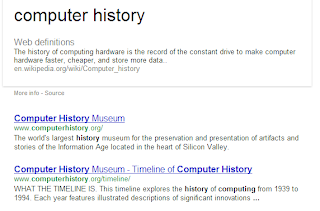











0 comments:
Post a Comment